LinkedIn Personal Branding Tweaks That Actually Work
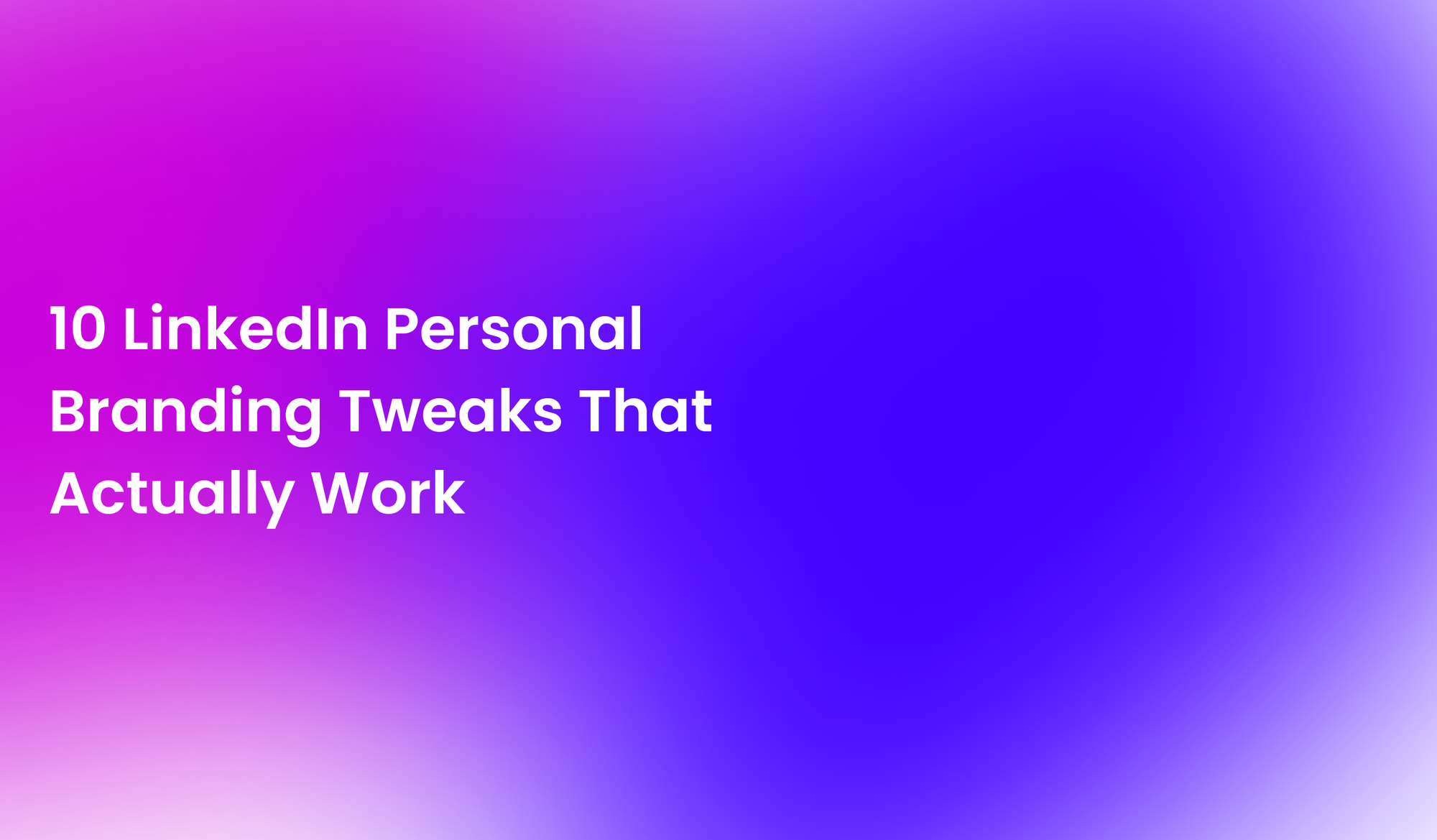
Why care?
- LinkedIn’s 2024-25 feed loves “knowledge + convo.” Stuff that teaches and sparks chat gets pushed up. More here
- Less noise than Instagram or X, so one smart post can still explode. More here
1. Rewrite that headline - make it punch
Your headline (the line under your name) is your ad.
Formula: Job-title + big promise + one spicy keyword.
Example: “BNPL BD Lead 🚀 | I turn fintech jargon into deals.”
Spiry uses Ai to analyze your profile and optimize your headline with a click of a button.

Quick win
Edit it now. Same day reach bump, no content needed.
2. Banner = free billboard
Big, bold text. One line: “I help SaaS founders get leads on LinkedIn.” Add your logo. Done.
Mobile-first: keep text centre-top so it doesn’t hide behind the profile pic.
3. Hook line, first three words
The feed shows just a snippet. Ask a question or drop a hot take in the first 80 characters.
LinkedIn’s latest algo weighs early dwell time heavy—make them hit “…see more.”
Read more about it here
Nobody generates catchy engagement hooks better than Spiry, We have taken this into consideration when we built the product and our users LOVE it.
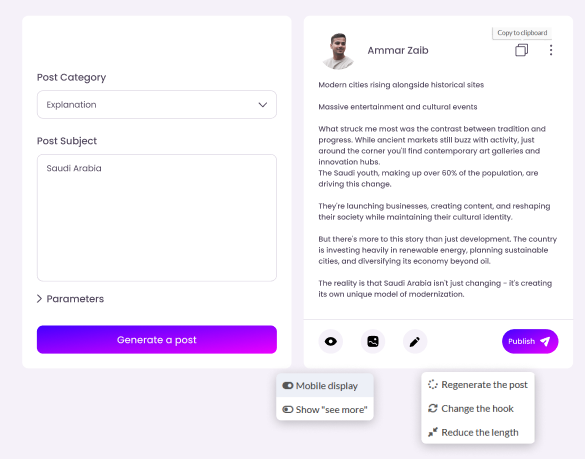
4. Weekly “teach & talk” post
- Share one lesson from your week. we recommend using the personal story category once a week at least
- Tag one relevant connection (not 10).
- Ask for an opinion, not a like.
Why? The algo rewards “meaningful comments,” not empty likes.
5. Comment-hacking (the polite kind)
Leave 3 value-packed comments on niche posts daily:
- Add stat or link.
- Disagree (politely).
- Sum up the thread.
Those comments show up in your followers’ feeds = free impressions.
We have built the "engage" feature specifically for this, where our ai agent analyze viral potential posts and advice you to comment and interact with them
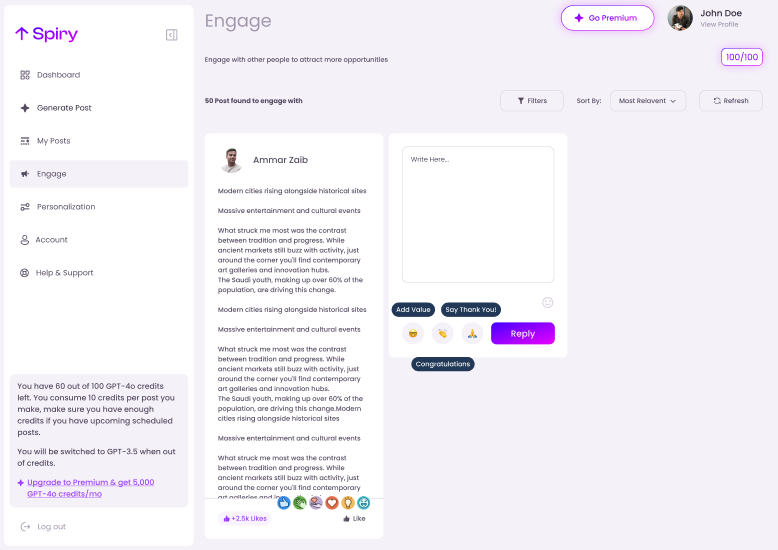
6. Turn on Creator Mode & Feature Section
Creator Mode unlocks:
- Follow button (grow faster)
- 5 hashtags at top (SEO juice)
- Analytics
Feature your best post + lead magnet PDF. One click, extra trust.
7. Native docs & carousels > external links
LinkedIn gives native files more reach because they keep people on-platform. Drop a 5-slide mini deck instead of a blog link. Screenshots work too.
8. Smart automation, dumb voice
Yes, schedule posts with Spiry and let AI draft hooks, but rewrite in your own words so the algo sees human style (AI-looking text gets throttled). more about it here
9. Show real face monthly
A casual selfie + quick story = trust rocket. Faces pull 2-3× more comments in B2B feeds. Keep it real, no stock images.
10. CTA on every post
Want DMs? Tell them. End with:
“Need help scaling LinkedIn? Reply ‘Scale’ and I’ll share a checklist.”
Algorithms love clear actions; humans do too.
Ready to skip the manual grind?
Let Spiry draft, schedule, and optimize your LinkedIn content while you focus on closing deals.
👉 Try Spiry free at Spiry.ai and watch your brand blow up. Try it for free here

